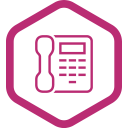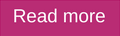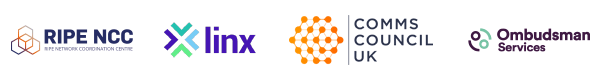Welcome to the third issue of Packnet’s newsletter! With March reaching its timely end, and holidays just around the corner, we’d just like to fill you in on all that’s been happening.
In this issue, we give you the rundown on our delightful meeting with Yealink and Provu (who generously gave us some authentic Chinese tassel bookmarks. Jealous?), the chance to win a £50 Amazon voucher, important bank holiday hours, the latest releases and spotlighted features.
Contents
1. Announcements
1.1 | Feature: Yealink and Provu visit Packnet
1.2 | Thanks to BETA customers
1.3 | Reminder: Win £50 by reviewing us on Trustpilot
1.4 | Reminder: Bank holiday hours
2. Releases
2.1 | Update: International Dialling – how to do it
2.2 | Gigaset Guide – How to sort the directory
3. Spotlights
4. Blogs
Annoucements
1.1| Feature: Our meeting with Yealink and ProVu UK
At the end of a busy week, we were happy to welcome Yealink and Provu to our office.
Yealink were keen to meet some of their UK channel customers and we were keen to meet some of the faces behind a company that’s valued on the Chinese stock exchange at over $2B USD.
Our Operations Manager, Callum Douglas-Byrnes, and Office and Accounts Manager, Holly Snowden-Keane, sat down with Yealink’s Vicky Lui, UK & Ireland Country Manager and Leo, Sales VP, and last but not least Provu’s Sales Director, Craig Herrett.
After the customary exchange of business cards, we discussed a range of IP hardware-related topics including their new approach to channel support, their flagship conferencing units, differences between the UK/US market and Yealink’s roadmap for the future.
Building on Rachel Huang’s, their EU Regional Director, visit last year, Yealink have taken a noticeably improved attitude towards channel support. They offered a range of services which were designed to help us, and you, make the most of Yealink’s mighty support team, which reaches across three main departments: Sales, Marketing and Tech.
As well as product and service support, we discussed their flagship range of IP Conference phones, the CP920 and CP960, which we believe are setting the trend others will follow by utilising Android OS and offering re-chargeable external DECT microphones (CP960).
Differences in the UK/US market were also touched upon. We explained that our most popular Yealink models are at the lower end of their range, the T19P E2 and T23G, mainly due to their fantastic price-point and the fact it ‘just works’. Yealink seemed surprised. Leo explained in the US the most popular range is the T4X, and the T46 is their go-to handset. Apparently, this is because US customers want a phone which matches the “feel” of an intelligent telephony system, whereas us grumpy Brits are all about price.
We’re confident Yealink’s new channel strategy will help them become more of a household name in the UK. Their current IP phone portfolio is healthy, if a little cumbersome, and their new product roadmap is looking to round that off with the addition of some great bolt-ons and feature enhancing accessories.
They also left us some elegant bookmarks! Yes, we see the irony in a tech giant leaving us bookmarks.
1.2 | Thanks to BETA customers
We would like to thank those customers who responded to our BETA announcements. Testing is on-going and progressing well. You can still enquire with us about becoming a BETA tester here.
1.3 | Reminder: Win £50 by reviewing us on Trustpilot

I’m sure most of you already know, but to those who don’t or have forgotten, we have a Trustpilot page. If you used or are using any of the services offered here then please don’t hesitate to write a review.
Better yet, with each review submitted until April 30th 2018, you will be entered in our draw to win a £50 Amazon voucher!
1.4 | Reminder: Bank holiday hours
Due to public holidays in the UK, the Packnet office will be closed on Friday 30th May and Monday 2nd April.
We are also using this opportunity to remind customers to send in their dial plan requirements for the bank holiday weekend before Thursday 29th May.
Releases
2.1 | Update: International Dialling – how to do it

Last year we expanded our accepted International Number Formatting rules for newly created outbound groups, and any outbound groups which have toggled international dialling on/off or off/on since.
Here’s a summary of the expansions:
Method 1 – E.164 Phone Number Formatting
E.164 phone number formatting is an internationally recognised standard phone number format.
It is made up of 4 parts:
A + (plus) sign
International Country Calling code
Local Area code
Local Phone number
For example, here’s a UK-based number in standard local formatting: 0161 660 2350
Local formatting uses: 0161 (area code) | 6602350 (phone number).
Here’s the same phone number in E.164 formatting: +441616602350
Broken down, it utilises the 4 parts mentioned earlier: + (plus sign) | 44 (country calling code) | 161 (area code) | 6602350 (phone number)
In the UK, and many other countries, local dialling may require the addition of a ‘0’ in front of the telephone number. With E.164 formatting, the ‘0’ must usually be removed.
More examples:
US Local Format: (939) 555-0113
US International Country Calling code: +1
US E.164 Format: +19395550113
Republic of Ireland (ROI) Local Format: 01 6183000
ROI International County Calling code: +353
Republic of Ireland E.164 Format: +35316183000
Method 2 – E.164 without the plus!
We also accept non-standard number formats.
For example, a number in E.164 format, but without the plus.
UK Local formatting: 0161 6602350
UK International County Calling code: +44
UK E.164 without the plus: 441616602350
US Local Format: (939) 555-0113
US International Country Calling code: +1
US E.164 without the plus: 19395550113
Method 3 – E.164 without the plus, but with some zeros
Another popular method is to prepend two zeros in front of the number.
UK Local formatting: 0161 6602350
UK International Country Calling Code: +44
Preferred format starting with ’00’: 00441616602350
US Local Format: (939) 555-0113
US International Country Calling code: +1
US E.164 without the plus: 0019395550113
2.2 | Gigaset Guide – How to sort the directory

Our support team member, Simon Duffy, created this useful guide on how to build a directory in your Gigaset handsets. Believe it or not, it’s not as simple as it should be.
Click here to download our Gigaset guide
Spotlights
3.1 | Feature Spotlight

Recording your voicemail greetings
Recording a personalised greeting or busy message is another simple but effective way to personalise your phone system.
When you log in to your voicemail box, you have the option to record several different voicemail greetings:
- Unavailable message
- Busy message
- Name
- Temporary Greeting
Log in to your voicemail box by dialling 8888, followed by your voicemail box number and password. (Tip: if your voicemail box is three digits long, for example 100, then you can dial 8100 to access your voicemail box).
Once you have logged in, press 0 for your mailbox options, followed by:
- 1 to record your unavailable message
- 2 to record your busy message
- 3 to record your name (this will be used within pre-recorded messages)
- 4 to record your temporary greeting (overrides other greetings)
Tip: To apply your unavailable message in your DDI or dial plan, select 
once you’ve found your dial plan in Incoming Calls:
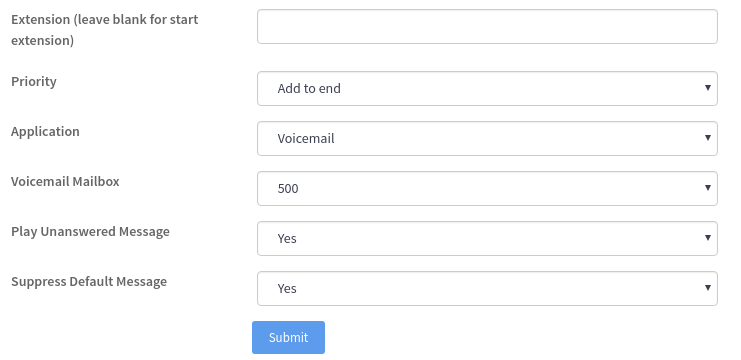
Select Yes when prompted to Suppress Default Message so your customers don’t hear the system’s default voicemail greeting as well as your own.
3.2 | Hardware Spotlight
Another monthly feature for our Newsletter is our hardware spotlight. Join us in reviewing the month’s major hardware release, the Yealink CP960.
Yealink CP960

Manufacturer
Yealink
Model(s)
CP960 Conference phone
Price point (£ – £££££)
£££
What’s new
A complete rehaul over the design of the previous flagship Yealink conference phone the CP860. Boasting revolutionary wireless mics which can be used at a distance of up to 20ft and with a 360-degree pickup range, people shouting to be heard will never be a problem with this model.
Why we like it
Quality built product with trend-setting features like the 5 inch touch screen with rich colours and dedicated volume and home buttons. Yealink have worked together with sound giants Harman in creating the device’s sublime HD audio quality.
What could be better
The phone exceeds most expectations, however, built-in Wi-Fi would be a worthwhile addition in making this unit truly wireless.
Rating
★★★★☆
Further reading:
http://yealink.com/products_45.html
http://yealink.com/upfiles/products/201803/1522057531049.pdf
In case you missed it …
4.1 | Latest Blog Articles
Hosted Telephony, the smart choice for SMEs
As the giants of the high streets topple one by one, it’s becoming clear that SMEs need to find a way to stay ahead of the game. Fear not, we have the solution, Hosted Telephony. Saving has never been so easy.
Ofcom investigates Vodafone and Three net neutrality breach
With the world on the cusp of forgetting America’s net neutrality woes, it looks like trouble is brewing in our little island. Never fear, because Ofcom is on top of Vodafone and Three’s scummy net neutrality breaches.
Churches for broadband
It looks like churches are back in style! With the success of Norfolk’s ‘WiSpire’ church, the government has decided to back the deployment of 16,000 ISPs to rural churches.