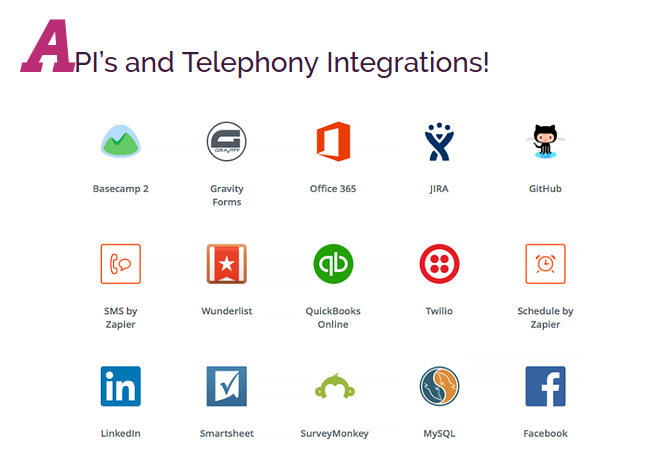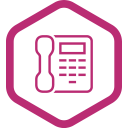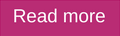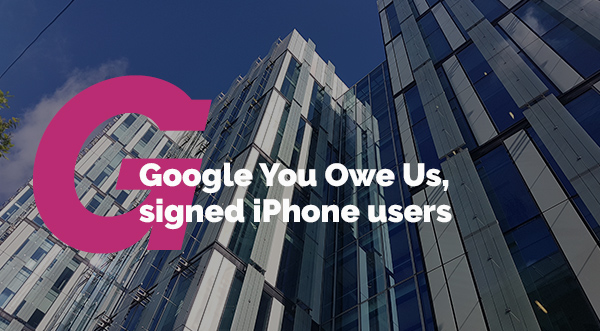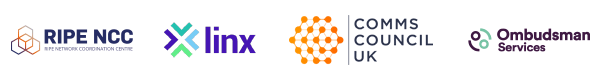Welcome to the second edition of our newsletter. Thanks for sticking with us. February is a short month but we’ve still managed to squeeze some work in. Much of it is “under-the-bonnet”, so whilst we don’t have another new website to showcase, hopefully, some of our customers are interested in our recent Provisioning and API developments.
We also touch on GDPR and what your business could be doing to stay on the right side of the EU, as well as the shining Spotlights on Provisioning, Time of Day Routing and the new snom D785.
Contents
1. Annoucements
2. Releases
2.1 | Network topology standards
2.2 | Why does my phone go unreachable?
3. Spotlights
4. Blogs
Annoucements
1.1| GDPR is closing in

With the General Data Protection Regulation (GDPR) implementation date of 25th May 2018 fast approaching, what does your business need to do to remain the right side of the law? A few of us caught the ITSPA and Osbourne Clarke GDPR presentation in London and we’re here to pass on a few key points you should be looking at.
- Create a planning roadmap for GDPR compliance
- Assign clear roles, responsibilities, goals and actions to each step.
- Conduct a Data Mapping exercise or Privacy Impact Assessment
- ICO has a PIA Guide available on its website here.
- Assess your security measures – are you protecting personal data well enough?
- Any measures put in place should be considered alongside Ofcom Security Guidelines.
- Review your Breach Notification process
- If you update your process – test it before you have to use it in a real scenario.
- Review and update your contracts
- If you use any data processor or sub-processor, you should ensure they are also meeting GDPR requirements, preferably through updated contracts.
- Review and update your policies
- Tell your customers what information you are processing and why you are processing it, and how it is used.
- Build awareness within your business
- Conduct training sessions with your employees.
- Appoint a Data Protection Officer
- This is a must if your business carries out large-scale processing of special data (health records, criminal information etc.) or information about individuals.
- Review processes for responding to subject access requests
- Subject Access Requests are non-chargeable now – so your business should be prepared to receive more of them.
- Include privacy considerations in new product/service development
- Build in privacy by design.
- Keep records!
- Obviously.
- Review processes for international transfers of personal data
1.2 | BETA testers – join us!
In last month’s newsletter, we extended an invitation to customers interested in BETA testing our Metis API. We would like to remind any customers who are interested in this opportunity should let us know by emailing voip@pack-net.co.uk.
And if you would like to learn the benefits and features an API can deliver, then make sure you read our “API’s and Telephony Integrations!” article from last year.
Releases
2.1 | Network Topology standards

We’ve created a customer and reseller resource for you to download. It contains a helpful, at-a-glance, guide to the network topologies which benefit your voice service most.
2.2 | Why does my phone go unreachable?

A question our support team is asked a lot is “why does my phone go unreachable?” There is no one-size-fits-all answer to this question, but we have explored the most common reason, NAT issues, here.
The way our hosted model works is that once a client has registered as an extension, our platform will send it periodic SIP “OPTIONS” packets intended to keep the NAT session through your router open and to check that the extension is still available.
The default configuration for extensions on our platform is to send them one of these packets every 120 seconds. If our system doesn’t see a response to one of these packets it will wait one second and send another, repeating this several times before concluding that the extension is unreachable. At this point, it would be effectively offline until it initiates another registration attempt. The delay between being marked unreachable and the initiation of the next registration attempt is another thing that will depend on the device/software, but will generally be in the region of a few minutes.
Ultimately, if we do not see a response to one of our packets, it likely boils down to a NAT problem. In the vast majority of cases, the lack of a response to one of these options checks means that the router has forgotten/cleared the NAT table entry associated with the initial registration transaction between the phone and our system. This could indicate that the confgured timeout for NAT sessions is too short, that the router could be running low on memory to create new NAT sessions and must clear old ones to make space, or indeed it could be a fault/bug in the hardware or software.
If changing the local SIP port on your phone works as a temporary fix, this tends to confirm that the issue is NAT related, as a change of port would force the router to insert a new entry into the NAT table and effectively reset the timeout.
Consider updating the firmware on your router in case this resolves any bugs there, and it would be worth checking just how much load is being placed on the router in terms of the number of NAT sessions. High traffic throughput isn’t always a problem, but if something is generating large numbers of connections (think port scanners, torrents, web crawlers, etc) it could be causing the router to reach a session limit.
Spotlights
3.1 | Development Spotlight
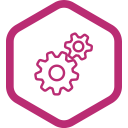
Every month we include a brief development spotlight which highlights the month’s important projects.
Metis Provisioning
Scheduled for early March release, we’re very happy to announce that all resellers and customers will have soon have access to a full snom and Yealink provisioning and hardware management suite. Read our article and discover what provisioning is and how it will benefit your business.
What is provisioning?
IP phone provisioning is a means of creating and storing configuration files on a remote server which the phone connects to during its startup process.
The phone will request a configuration file from the server which usually contains authentication credentials and any other settings your provider requires to connect to their service.
The phone applies the configuration file to itself and finishes its start up process. Assuming the configuration file is valid, you are left with a fully configured phone ready to make calls.
How does this benefit me or my customers?
Provisioning benefits service providers and end users equally.
In the past, service providers often had to order their customer’s phones to their own office first. They would manually configure the IP phones using the web interface before shipping the phones to their customer. This method is time consuming and subject to a higher level of human error.
Example 1: Order turnaround without provisioning
- Customer places IP phone order and requests configuration
- Order phones from supplier to ship to your own office (+1 day)
- Unbox and configure the phones manually, one-by-one (+1 day)
- Re-box all the handsets
- Ship phones to customer (+1 day)
Total lead time: At least 3 working days
Pros: Customer receives pre-configured phone
Cons: Double handling, time consuming, tedious, phones cannot be managed remotely after customer deployment
By using provisioning, you can configure your customer’s phones from one central location and all without having to open a single box.
This dramatically reduces order turnaround times, and thanks to an intuitive interface design, reduces the chance of human error.
Example 2: Order turnaround with provisioning
- Customer places IP phone order and requests configuration
- Order phones from supplier to ship directly to customer
- Supplier sends you MAC addresses
- You add MAC addresses to Provisioning and apply the configuration
- Phones arrive at customer premises and download their config during start up
Total lead time: 1 working day
Pros: Customer receives pre-configured phone the day after placing their order, no double handling fees, remote management of phones after customer deployment
Cons: None
3.2 | Feature Spotlight

Join us in discovering one of the platform’s most popular features: Time of Day Routing (TODR). TODR is a functionality that enables you to build call routing rules based on two things; time of the day, and day of the week – all from Metis.
How does it do that?
By inputting your work days and hours the system will “split” your dial plan into two separate dial plans; Work Hours, Out of Office Hours. In doing so, you will have two different routing plans for the same number.
How do I do that?
Example Scenario
We will use the following work hours in our example below.
| Day | Open | Close |
| Monday | 09:00 | 17:00 |
| Tuesday | 09:00 | 17:00 |
| Wednesday | 09:00 | 17:00 |
| Thursday | 09:00 | 17:00 |
| Friday | 09:00 | 17:00 |
| Saturday | Closed | Closed |
| Sunday | Closed | Closed |
Finding TODR
Navigate to Incoming Calls using the side menu. From there, head to the Time of Day Routing tab.
Toggle the filter to Not Active and find your number.
Click Add Initial Routing to start adding your routing rules.
Adding your work hours
To ensure you’re working on the right number, you will see this message: “You are now working on the time of day routing for number: $number”.
You will be asked to enter your start and end times for your office hours.
There are two drop-down menus, one for the hour and the other for minutes. Hours are displayed in 24 hour time format.
Using our example from the table above, we start the day at 09:00 sharp, so we select “09” from the first drop-down and “00” from the second.
The end time for our office hours is “17” and “00”.
Click next.
Selecting your work days
Using the check boxes, and the example above, we select: Mon, Tue, Wed, Thu, Fri.
Click submit.
Confirmation
After you click submit, a confirmation message will appear, along with several links that allow you to start building your dial plans, or to add more routing rules.
Example:
New time of day routing rules have been created and applied to $number
The following 2 new dial plans have been created and the dialplan that you originally had setup for $number has been associated to the Work Hours dial plan
$number Work Hours – This outlines the dial plan for your business working hours.
$number Out of Office Hours – This outlines the dialplan for you non working hours.
To view or modify your Work Hours dialplan click here $number Work Hours
To view or modify modify your Out of Hours dialplan click here $number Out of Office Hours
To add more rules for this number simply click here $number.
The system automatically saves your pre-TODR dial plan, and applies it to your brand new Work Hours dial plan, ensuring no configuration is lost in the process.
From here, you can follow the links to start creating your out of office dial plan, or carry on adding more TODR rules for the number.
3.3 | Hardware Spotlight
Another monthly feature for our Newsletter. Join us in reviewing the month’s major hardware release. This month it’s snom’s D785, which is a brand new high-end addition to their D Series.
Snom D785

Manufacturer
Snom
Model(s)
D785
Price point (£ – £££££)
££££ (RRP £236.00)
What’s new
Look at the size of that screen! 4.3″ of pure high-res TFT-Colour display. Fancy icons on the second (yes, it has a second screen) screen, as well? What more could you want from your phone?
Why we like it
This feels like a proper premium phone. The 4.3″ screen is fantastic quality and snom’s new menu interface and icons are refreshing to see. After Yealink’s recent “rework” of their T4 series, it’s also refreshing to see a manufacturer release a brand new phone model rather than re-using an old template.
What could be better
The phone is missing built-in bluetooth (adaptors are required for this) and the price point is a little high.
Rating
★★★★☆
Further reading:
In case you missed it …
4.1 | Latest Blog Articles
Breaking VoIP myths

VoIP is quickly dominating the world of telecommunications, and for us, it’s pretty darn great and amazing. However, with all things great and good in the world, myths swirl around slowly plotting its demise (it’ll never happen). So, here we are to bust some myths and lies about VoIP.
An Ultra-fast Britain: Openreach’s 3 million FTTP connections commitment

When Openreach first launched its Fibre First FTTP campaign, the company hoped to be able to supply a million homes and business with ultrafast broadband. With things moving along nicely, Openreach has made the surprising move to up their promise of a million to three million by 2020.
Google You Owe Us, signed iPhone users
Everyone’s favorite company got a nice surprise for the holidays. However, I can’t say that the surprise was nice. Now, don’t tell them I told you, but it was a good old class action lawsuit. Vigilante group ‘Google You Owe Us’ has surfaced with claims of Google violating the privacy of millions of iPhone users between 2011 and 2012.
Vodafone vs Ofcom
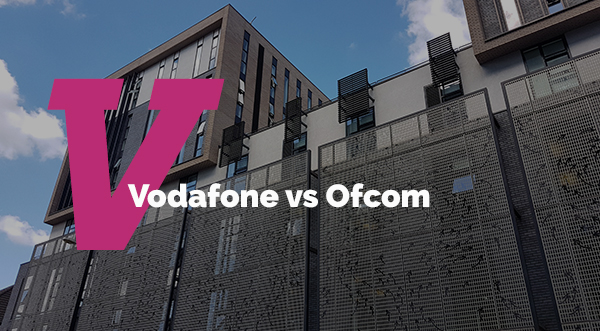
Now, as you know we offer great VoIP services (it’s a humble brag but bear with me) and you as a business also know that VoIP cuts costs and overall helps you and your business. However, not everyone gets the privilege to use VoIP – specifically speaking, our good friends in the UAE.