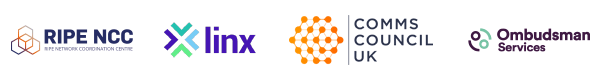First up is the Purchase Invoice report.
This shows all billing history between your company and Packnet. In short, everything you have bought from Packnet.
Immediately see the owing balance on your account by age, plus see reminders of the due dates on all invoices awaiting payment.
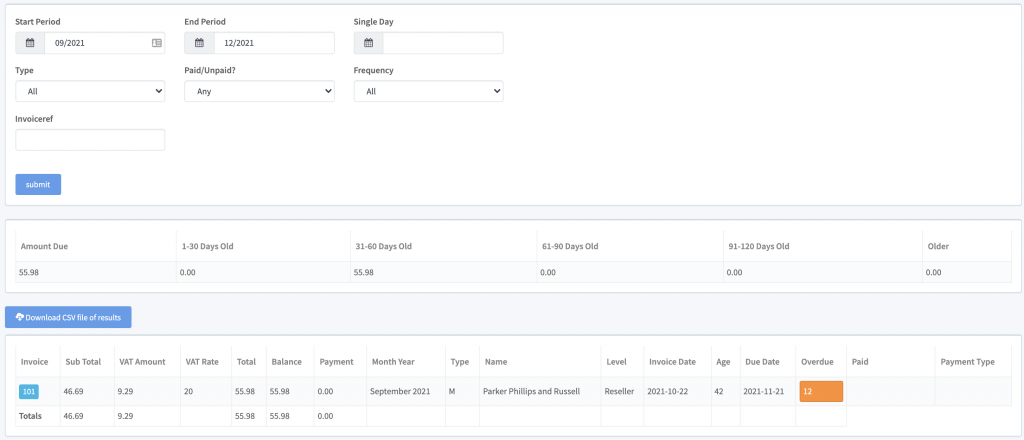
Report Filters
The report allows filtering by date range (months) or a single day.
Use the ‘type’ filter to look at invoices, payments, credits, or write-offs.
Use the ‘Paid/Unpaid’ filter to look at paid, unpaid, or overdue invoices.
Use the frequency filter to look at monthly or one-off invoices.
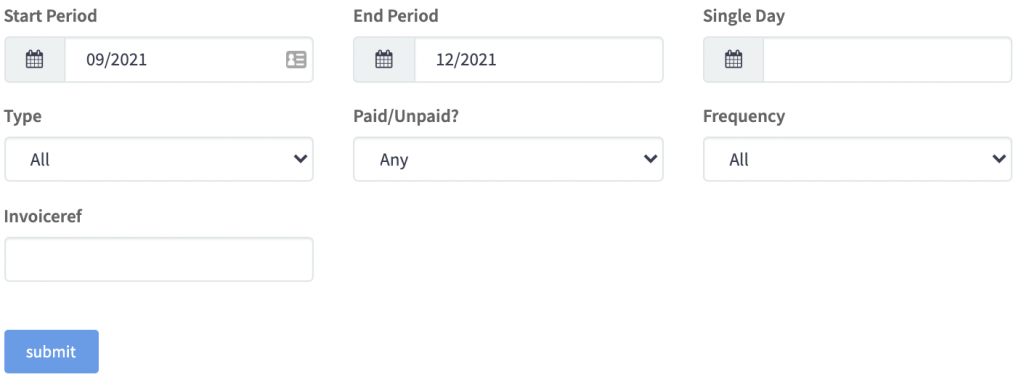
Created on the first of each month, monthly invoices will show all voice, numbering, recording, connectivity and application services that have repeat billing.
Created at the point of order, one-off invoices cover equipment orders such as ip phones, routers, switches or administrative tasks.
The report allows the user to download copies of invoices and credit notes, or download your ‘Statement of Account’ to CSV and import it into your accounting software package for further processing. The report shows a full history of all payments including the method used for the payment (BACS, Direct Debit, Credit Card) and the invoice the payment has been allocated to.
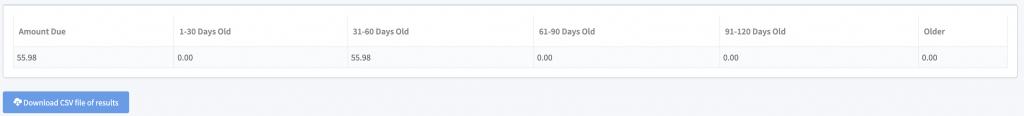
We have colour coded all the information within the report to make it easy on the eye.
- Invoices are listed in Blue
- Payments are listed in Green
- Credits are listed in Red
- Overdue invoices are listed in Orange
It’s the report that your accounts team or accountant needs to be aware of within Metis.
Next is the Sales Invoice report
This shows all billing history between your company and your customers. In short, everything your customers have bought from your company.
If you use the Metis platform to send invoices to your customer, then this report shows all billing history between you and them.
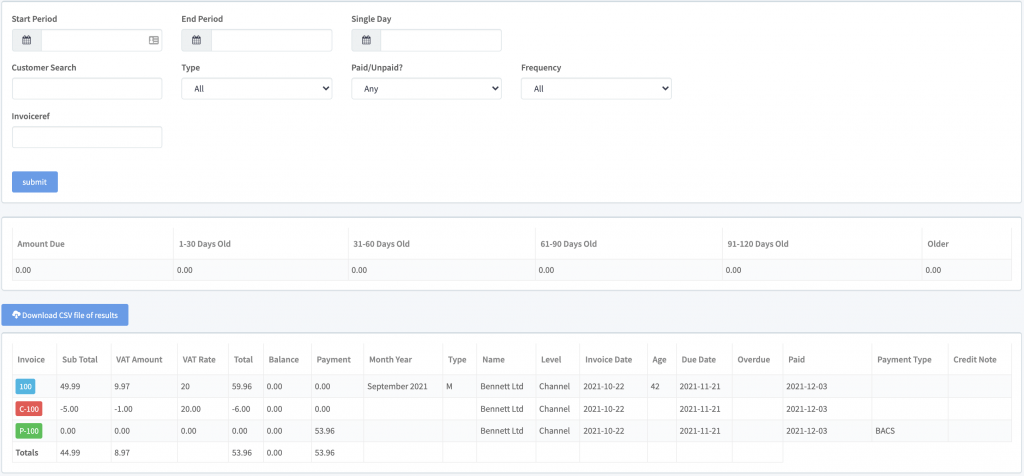
The sales report has all the same filters and options as the Purchase Invoice report.
In addition to the reporting functions, the sales report is also used to track payments made against specific invoices.

The payment method used can also be recorded, simply select from BACS, Direct debit, Credit Card or Cheque.
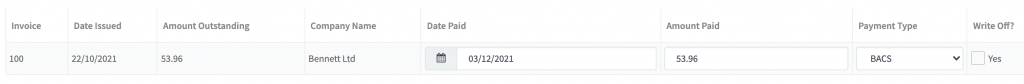
There is an option to create Credit Notes as required and if needed invoices can be written off.
What your customers see, the ‘Invoice report’
When your customers log in to Metis they will have a menu option called ‘Invoice Report’.
This will show the same information that you see in the Sales report. It has the same filters and allows the user to download copies of invoices, credit notes, or ‘Statement of Account’ to CSV. It is also colour coded in the same way that you see the data using the Sales report.
- Invoices are listed in Blue
- Payments are listed in Green
- Credits are listed in Red
- Overdue invoices are listed in Orange